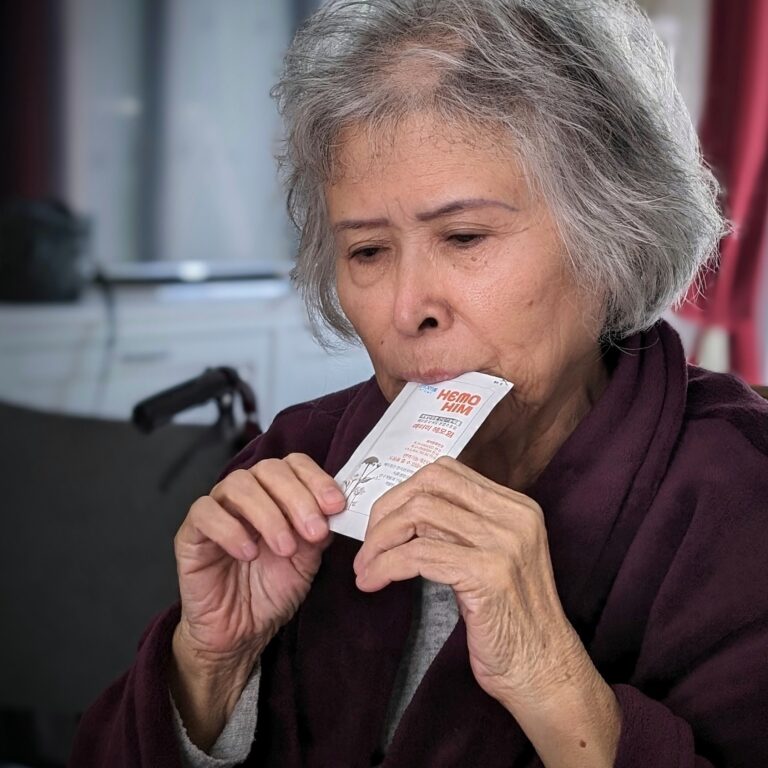How to Join Atomy Europe and Become a Member
Joining Atomy Europe is simple and 100% free. You can start as a consumer to enjoy Korean skincare and wellness products at member prices, and later upgrade to distributor if you want to build an income with the Atomy Compensation Plan. This page explains step by step how to register, how the Sponsor ID works, and what you need to prepare before you sign up.
1. Why Join Atomy Europe?
For Smart Consumers
- Access Korean MASSTIGE products – prestige quality at mass-market prices.
- Shop online in your local language with EU delivery and customer service.
- No joining fee, no monthly autoship, no compulsory starter pack.
For Future Distributors
- Turn your everyday purchases into long-term income with PV (Point Value).
- Build a binary organisation (left & right legs) that can grow internationally.
- Benefit from General Commission and Mastership bonuses when you are ready.
2. Consumer vs Distributor: Which Status Is Best for You?
Consumer (default)
- Buy Atomy products for yourself and your family.
- Accumulate personal PV on your ID (used later if you upgrade).
- No obligation to sponsor or explain the plan.
Distributor (optional)
- Earn commissions when your left and right groups generate PV.
- Access the full Atomy Compensation Plan.
- Participation is free: you simply activate the distributor status inside your account.
3. What You Need Before You Register
Before you open your Atomy Europe account, prepare the following information. It will make the registration process faster and avoid mistakes on your profile.
| Item | Details |
|---|---|
| Valid email address | Used to confirm your account and receive order & commission notifications. |
| Mobile phone number | For SMS verification and security checks. |
| Date of birth | Required to verify that you are an adult in your country. |
| Residential address | For delivery and account localisation (country, language, currency). |
| Sponsor ID | The Atomy ID of the person/team who introduces you. If you don’t have one, you can request a Sponsor ID here. |
4. Step-by-Step: Atomy Europe Registration
- Go to the official Atomy website www.atomy.com and access the Shopping Mall, then choose Europe and your country.
- Click on “Join” / “Create Account”.
- Read and accept the terms & conditions, privacy policy and consent checkboxes.
- Fill in your personal details (name, date of birth, address, mobile number, email).
- When the system asks “Do you have a sponsor?”, choose Yes and enter the Sponsor ID provided by our team.
- Create your login ID and password, then confirm by email/SMS if requested.
- Log in to the Shopping Mall, check that your name and sponsor details are correct, and you are ready to place your first order.
If you prefer, our team can create the account for you. We will only need your first name, last name, date of birth, mobile number, email and country, then we send you your ID and temporary password.
5. Registration Form – Free Assistance
If you want us to check your information and place you correctly in our Atomy Europe team, fill in the registration form below. Last name, first name and date of birth cannot be changed after registration, so please verify your data carefully.
6. How the Sponsor ID Works
The Sponsor ID connects your new account to a support line that helps you understand the products and the Atomy Compensation Plan. It also determines where you are placed in the binary left/right structure.
- Your sponsor provides you with an ID to enter during registration. This guarantees that you are correctly placed in the right team.
- If you register without a sponsor, you may be placed randomly and miss personalised support, training and strategy.
- Our team uses updated Sponsor IDs adapted to your country and to the growth of the network.
7. Next Steps After You Join Atomy
Step 1 – Try the Core Products
- Start with HemoHIM, Absolute Skincare, The Fame, oral care or vitamin C.
- Use them daily so you can share your own experience, not a theory.
- Remember: commissions are based on real consumption, not stockpiling.
Step 2 – Learn the Plan & Upgrade to Distributor
- Attend online meetings or local Education Centres.
- Activate the Distributor status in your account when you are ready.
- Focus first on reaching 10,000 personal PV, then on building a balanced left and right group.
Once you understand the basics, you can explore in detail how the Atomy Compensation Plan works: General Commission, Mastership bonuses and long-term lifestyle rewards.
8. FAQ – Atomy Registration & Membership
Is there a fee to join Atomy Europe?
No. Membership is free. You only pay for the products you decide to buy. There is no annual fee, no starter kit obligation and no monthly autoship requirement.
Can I just be a consumer without doing the business?
Yes. Most people start as consumers and simply enjoy the products at member prices. You can stay a consumer as long as you want and upgrade to distributor later if you decide to share Atomy with others.
Do I need a Sponsor ID to register?
Atomy strongly recommends registering with a Sponsor ID. It connects you to a support line, training and strategy. Our team can provide you with a Sponsor ID adapted to your country and to your goals.
When do I start earning commissions?
To earn commissions, you must activate the free Distributor status in your account and accumulate at least 10,000 personal PV. Then, when both your left and right groups reach the required group PV, you can receive General Commission.
Can I change my sponsor after registration?
No, you cannot change your sponsor after registration. If you really want to join another sponsor line, you must request the deactivation of your Atomy account and wait 12 months before you can register again with a new Sponsor ID. If you are only registered as a consumer and do not plan to earn commissions, this point is less critical, because you are not building a business structure.
Ready to Join Atomy Europe?
If you are looking for premium Korean products at fair prices and a transparent way to build long-term income, Atomy Europe is a solid option. Your first step is simply to open a free member account and request a Sponsor ID.
Create My Free Atomy Account I Need a Sponsor ID
For official information about terms and policies, you can also visit the Atomy Europe website .
Discover how the compensation plan works, explore our selection of Atomy products available in Europe, or simply send us a message at atomy.europe.eu@gmail.com, go home Atomy Europe.
Vous pouvez accéder au site dédié aux visiteurs francophones à l’adresse suivante : france.atomy-europe.eu.
Sie können die für französischsprachige Besucher bestimmte Webseite unter folgender Adresse besuchen: atomy-de.kbeauty-shop.eu
This page is dedicated to Atomy registration in Europe and explains how to join Atomy safely with the correct Sponsor ID.